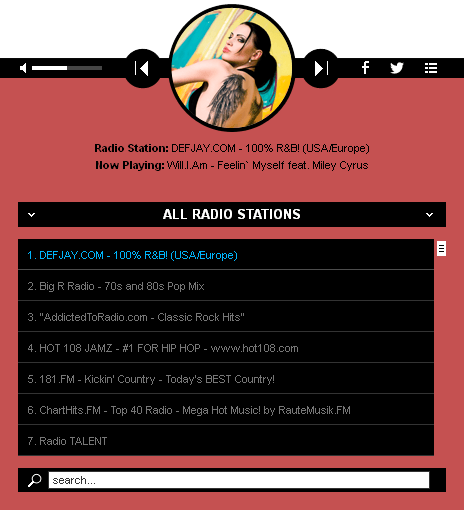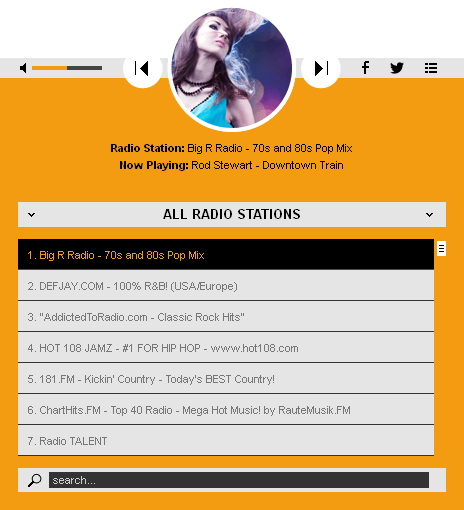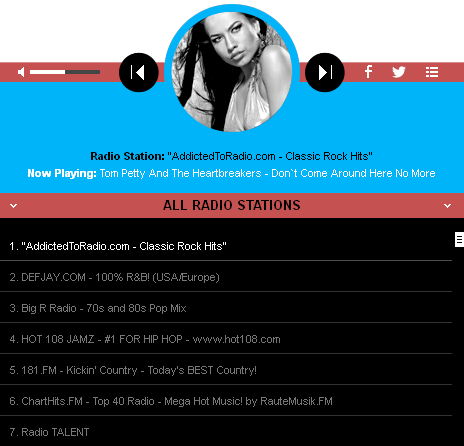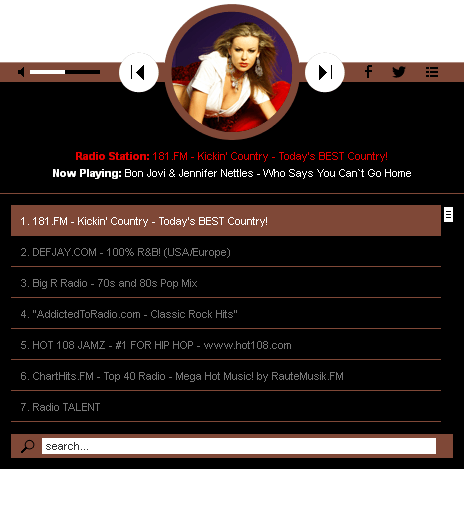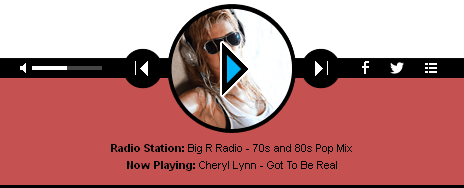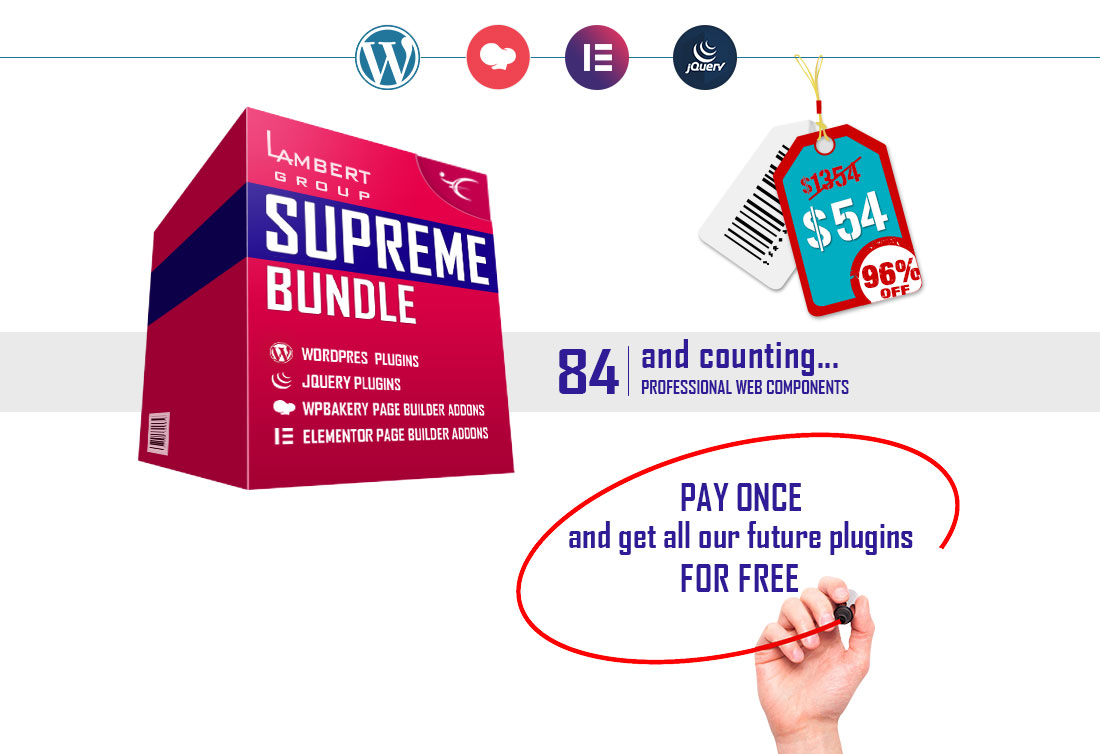RADIO PLAYER SHOUTCAST & ICECAST WORDPRESS PLUGIN
The Shoutcast & Icecast HTML5 Radio Player with Playlist, Categories and Search has over 70 parameters for customizing. Enjoy!
AWESOME FEATURES
Want a top-notch HTML5 Radio Player with Playlist, Categories and Search, with Shoutcast & Icecast support?
Radio Player Shoutcast & Icecast WordPress Plugin fulfill your WP dreams
It is compatible with IOS and Android operating systems.
back & white. Also, from parameters you can create any color scheme, having the possibility to integrate it in any design.
Once you’ve bought the product, you can download for free, from your account, all the updated versions.
Video Tutorials for Radio Player Shoutcast & Icecast WP Plugin
Because a visual tutorial shortens the time allotted
for installing, customizing and using any software, plugin etc., making your life easier, we created video tutorial
for all of our wordpress plugins.
Create a new player and manage the player settings
Manage the playlist and categories
VIDEO TUTORIALS
Installation – https://www.youtube.com/watch?v=-yB_U6cGWMc
How To Create a Video Player – https://www.youtube.com/watch?v=ofm6pXQeoW4
How To Create a Video Background For Your Page – https://www.youtube.com/watch?v=EzQfnj7m7aY
FEATURES for Full Screen Video Background:
— YouTube, Vimeo and Self-Hosted support
It plays YouTube, Vimeo and Self-Hosted video files. For YouTube & Vimeo all you need to use is the video ID
— Responsive Design
The plugin is fully responsive, including images and videos and will adapt the browser/device resolution.
— Mobile Compatible
It is compatible with IOS and Android operating systems.
— Fixed Width/Full Width
You can use the plugin as a fixed width or as a full width video player
— FullScreen video background
The plugin can be used as a full-screen video background for your website. The video will cover the entire screen without any black stripes
— Texture Over Video
Optional parameter to add a texture over the images. In this manner you’ll not have to modify each image to add the texture.
— Multiple Parameters
Over 30 parameters from where you can customize your player, including: autoplay, loop, colors, dimensions, show/hide video controllers, randomize videos…
— Border
For Fixed Width and Full Width version you have parameters to set the border width and color.
— Bottom Navigation Positioning
You can position the bottom navigation to left, right or center.
— Lightweight
The JS file has around 22KB
— Free Updates
Once you’ve bought the product, you can download for free, from your account, all the updated versions.
Note for IOS/Android (restrictions imposed by Apple/Google):
The autoplay will not work because IOS/Android disables autoplay feature and it can’t be controlled from JS
Other WP Radio Player Plugins
WORDPRESS – WPBAKERY – ELEMENTOR – jQUERY PLUGINS